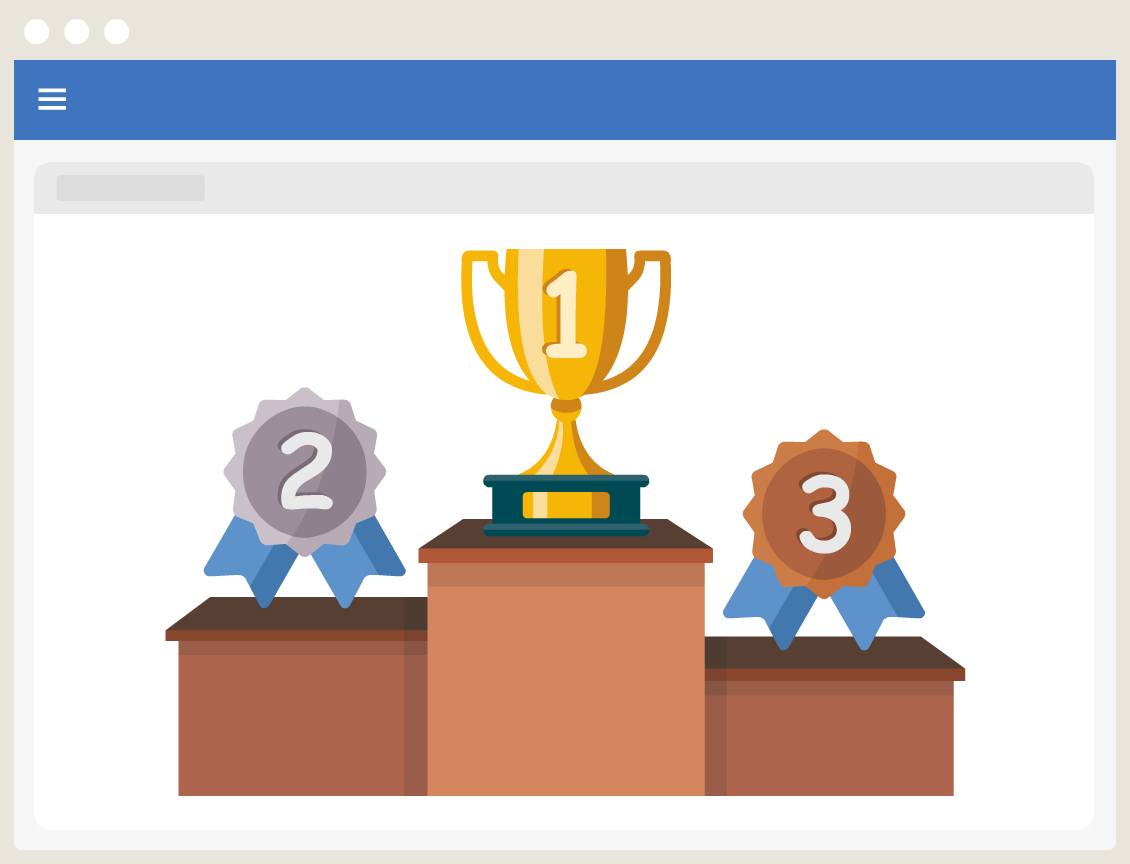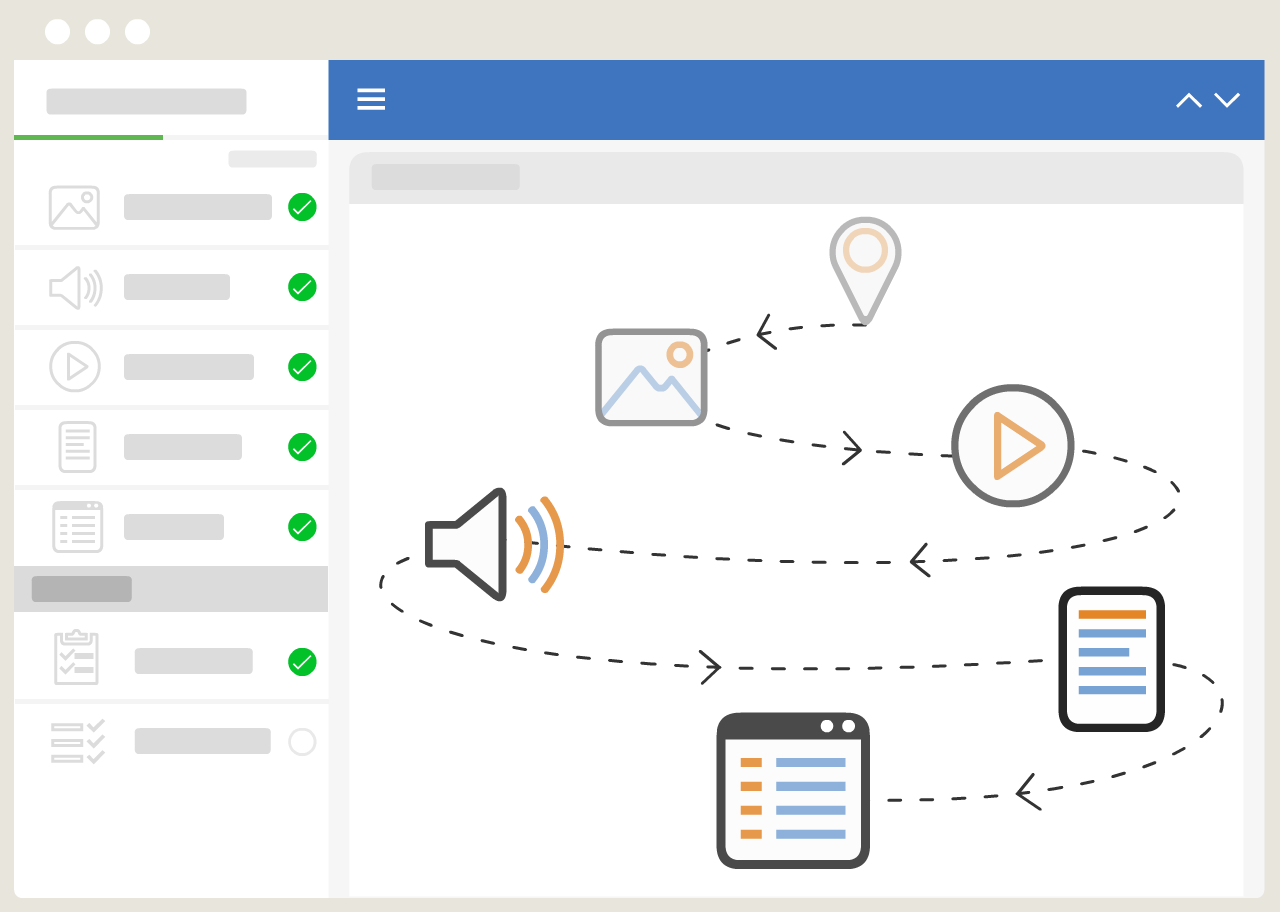Create Online Training Courses with JumpLMS


Mobile-Friendly and Fully Responsive
All courses created in JumpLMS automatically adjust to mobile, tablet, and desktop screens. Built with modern web technologies, your learners will enjoy a smooth, consistent experience wherever they are.

Simple Drag-and-Drop Course Builder
No coding required. Just choose the elements you need and structure your course exactly how you want it. Course content types include:
- Text & Images - HTML
- Video & Audio - Upload or embed YouTube
- Documents - PDF, Word, Excel, PowerPoint
- SCORM 1.2 & xAPI - Integrate external eLearning modules
- Interactive Sections - Break content into manageable steps
Reuse content, duplicate courses, and build faster with our streamlined interface.
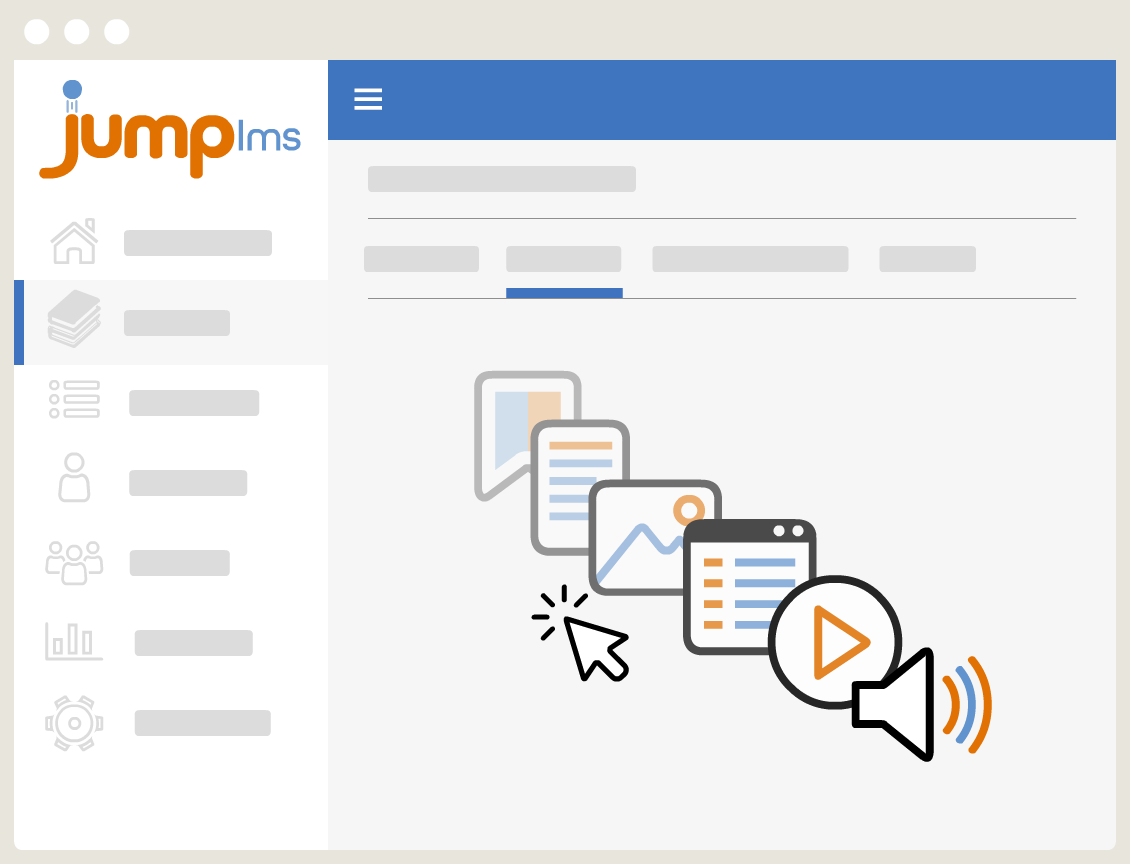
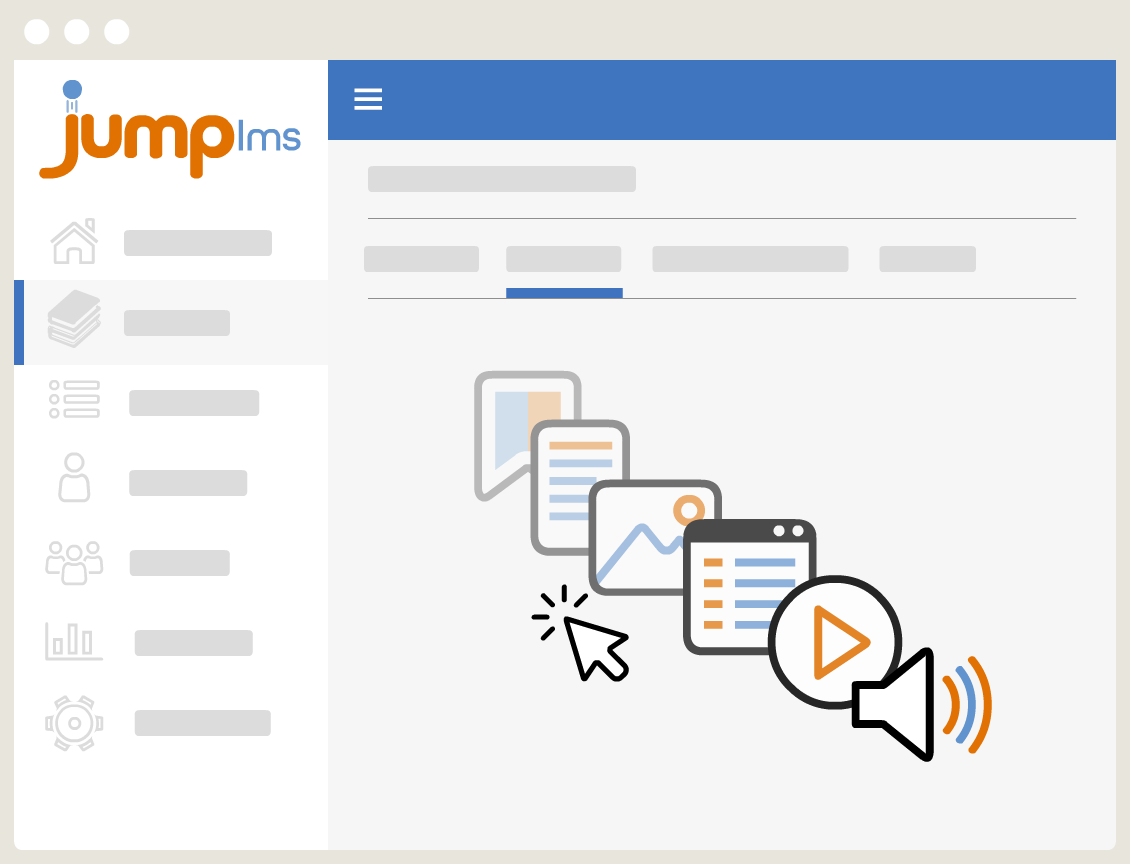

JumpAI – Smart Course Structure & Content in Seconds
JumpAI helps you start strong by automatically building a structured course framework.
Instead of staring at a blank screen, JumpAI gives you a clear starting point. Based on your course title and description, it instantly suggests a logical structure for your training, complete with named sections and placeholder content elements.
This means you can:
- Launch your course faster with a ready-made framework
- Save time planning structure and sequencing
- Focus on refining content rather than building from scratch
- Keep your courses consistent and professionally organised
Once your structure is in place, JumpAI goes further, generating high-quality written content and selecting a relevant image for any topic.
Just provide the name of a content element and JumpAI will:
- Write clear, concise content tailored to your course
- Automatically suggest an image that brings the topic to life
- Help you maintain quality across all lessons
- Eliminate writer’s block and content gaps
Whether you’re building internal training or commercial courses, JumpAI makes it faster and easier to go from idea to publish-ready.

Add Tests and Surveys
Assess learner understanding with a powerful test builder featuring:
- Multiple choice
- Fill-the-gap
- Dropdowns
- List ordering
- Drag and drop
Capture learner feedback with customisable surveys using Likert scales, free text, and more. Track performance with real-time analytics and detailed reporting dashboards.



Save Time with Smart Tools
Media Library: Upload and organise all your course assets in one place.
Preview Mode: Test content live as you build.
Copy & Paste Elements: Reuse content across courses to save time.

Custom Branding Made Easy
Make your courses look like your own. Add logos, apply your colour scheme, and personalise the learner experience to reflect your organisation’s identity.
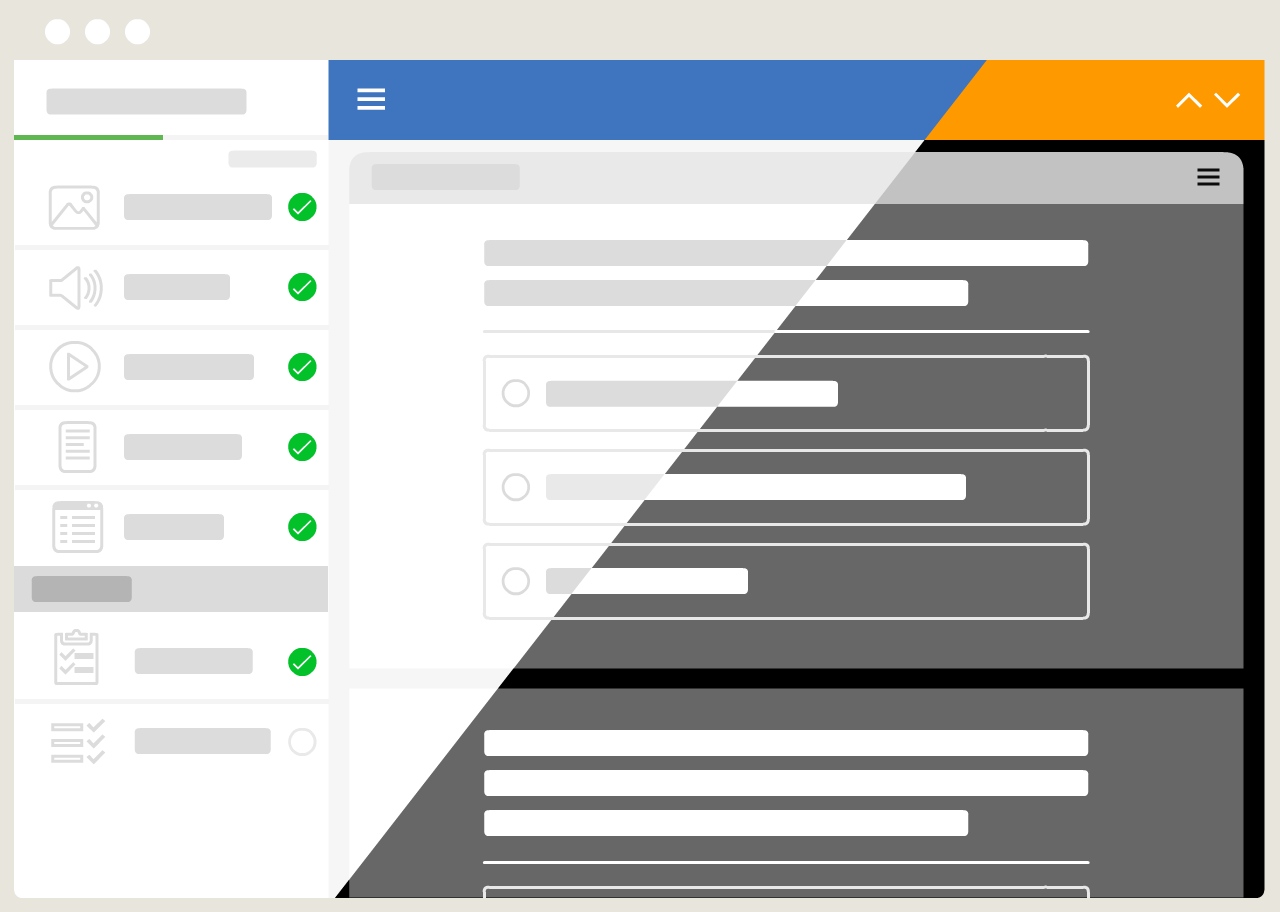
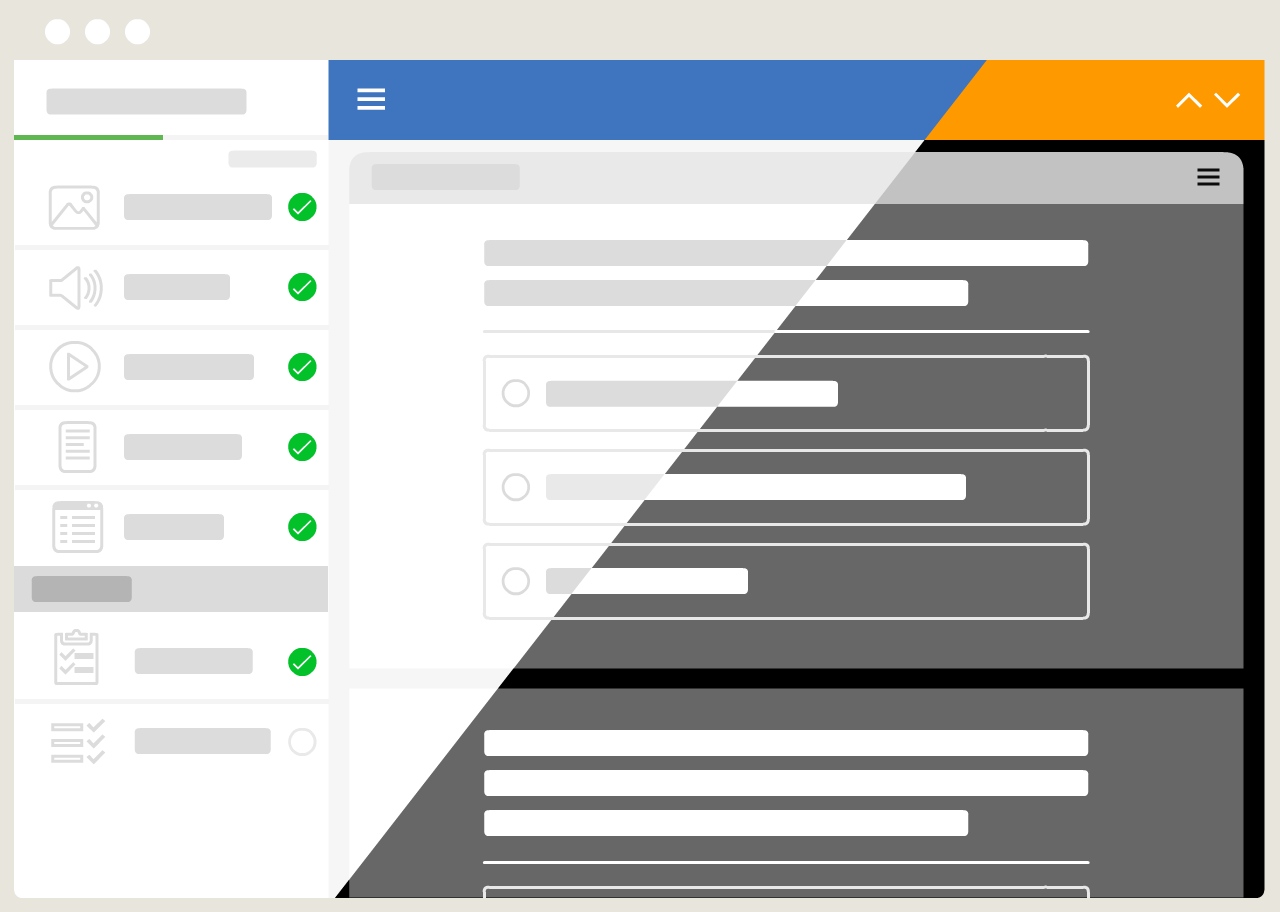
Built-In Certificate Generator
Award downloadable and printable certificates upon course completion. Add expiry dates to manage renewals and keep qualifications current.


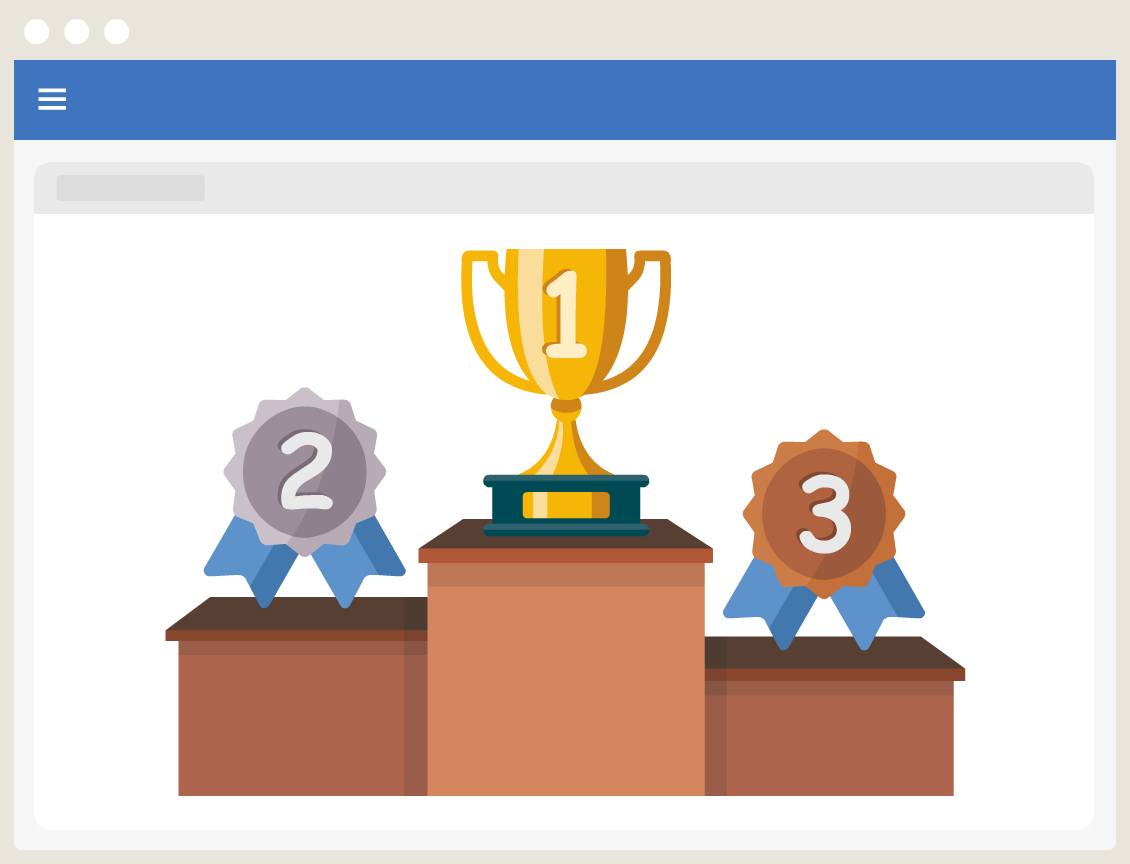
Engage Learners with Gamification
Motivate learners by awarding points for:
- Starting or completing a course
- Passing tests
- Completing surveys
- Engaging with course content